There are now two customer portals for you to use:
- one to log in to the e-commerce shopping site to place an order, and check on the progress of those orders
- one to log in to the back-office to also view order progress, back-orders and pay outstanding orders/invoices if necessary.
These two sides of the system are linked by the same e-mail address - you can use different passwords for the different portals but we suggest that you use the same one for simplicity. The back-office is our stock control and order fulfilment system and combines the info from all our sales channels.
If you have placed an order online and would like an update, please log into your online shopping account to check. You can also check via the back office portal here
If you've placed an order by telephone. fax or e-mail log in to your back office account here to enter the Brightpearl software system. You can view your order status under the orders tab.
For information on back orders please e-mail us at help@allparts.uk.com or raise a helpdesk ticket via the red help tab, quoting order or invoice numbers, or part numbers.